Previewing the Function Wizard
You can use the Preview Formula Wizard tool to see what an add-in function will look like in the Excel Formula Wizard.

The Excel Formula Wizard is quite restrictive about what it will display. Under some circumstances it will display an extra full stop at the end of a description, or it will truncate your text. The preview is very similar to what the user will see in Excel.
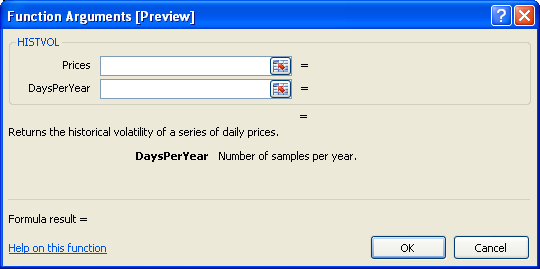
To dismiss the preview window, click on the OK or Cancel buttons, or press the Enter or Cancel keys.