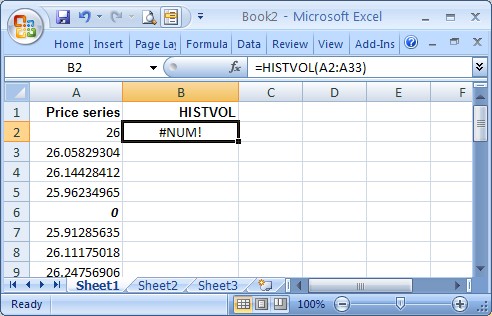Once you've rebuilt the add-in (Shift+Ctrl+B in Visual Studio), you can test it in Excel as shown below.
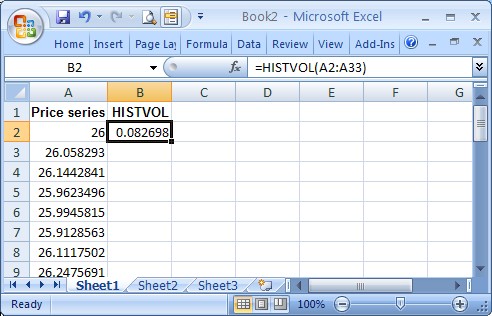
Notice that the function returns an informative error string if the Prices argument is not well-formed.
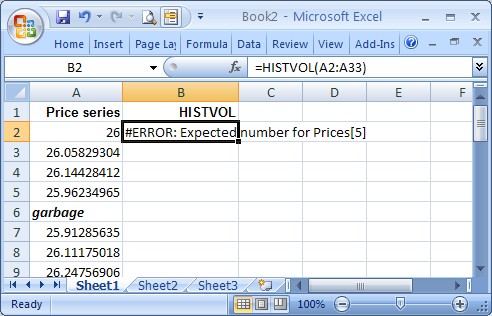
Notice also how #NUM! is returned if the calculation fails (in this case because of a zero price) even though the data is well-formed.