You can now create a value list for any argument, using the Function Wizard.
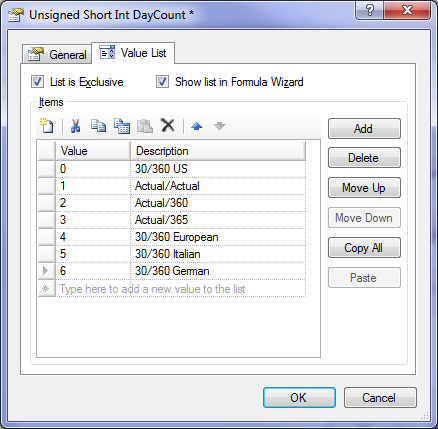
Value lists can appear in 3 places:
-
If an input value is not in the value list, then an informative error message can be returned, to make it easy for the user to correct the value, e.g.:
 CopyC++
CopyC++#VALUE! Expected one of 0,1,2,3,4,5,6 for DayCount
-
A drop-down list will appear in the the Excel Formula Wizard, with the descriptions of each of the acceptable values:
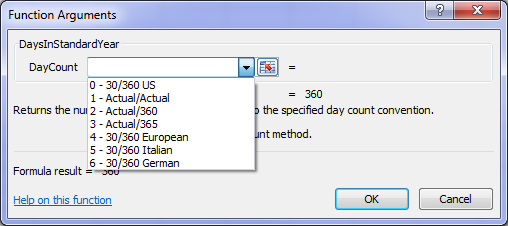
-
A table describing each of the values will be inserted into the function's on-line help topic.
See Value Lists in the User Guide for more information.