HOW TO: How can I make sure that two matrix inputs are the same size?
Reference: Q0038
Article last modified on 30-Sep-2006
The information in this article applies to:
- XLL+ for Visual Studio 2005 - 5.0
- XLL+ for Visual Studio .NET - 4.2, 4.3.1, 5.0
- XLL+ for Visual Studio 6 - 3, 4.1, 4.2, 4.3.1, 5.0
HOW TO: How can I make sure that two matrix inputs are the same size?
Question
My add-in function expects two matrix inputs to be the same size. Can I use the Function Wizard to specify this constraint?
Answer
You can modify your arguments to be bounded input arrays. The XLL+ Function Wizard has a tab which lets you set the bounds of an array, so that they are tied to a named variable (or to a constant). The code which is generated will automatically check that all matrix and vector inputs satisfy the constraints you apply.
By using the same named variable for each input, you can ensure that each input is the same size.
If the second input is not of the expected size, then an error value is returned, e.g.:
#Error: expected 5 columns in y
Example
Problem: constrain two matrix inputs to be the same size.
Steps
-
Create a new function,
EqualSizedMatrices(), using the XLL+ Function Wizard. It takes two argumentsxandy, each of which is defined as a matrix of doubles.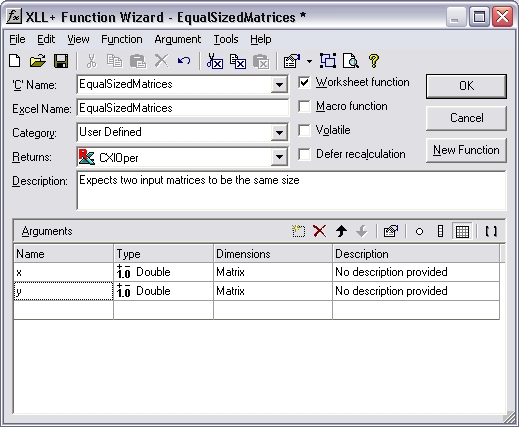
-
Select the Dimensions column of the row containing the definition of
x, and click on the...button. (Or use the short-cut Ctrl+E.) This will display the Edit Argument dialog.Select the Array tab.
In the Rows box, check the Bounded check-box and set the upper bound (UBound) to be cxy1, as shown below.
In the Columns box, check the Bounded check-box and set the upper bound (UBound) to be cxy2, as shown below.
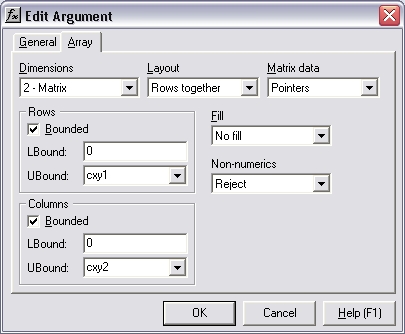
-
Select the
yargument, open the Edit Argument dialog, and make exactly the same changes as you did forx. - Press OK to close the dialog.
-
Inspect the changes to the Function Wizard. The Dimensions column now contains the new definitions of
xandx:Matrix (0 to cxy1)(0 to cxy2).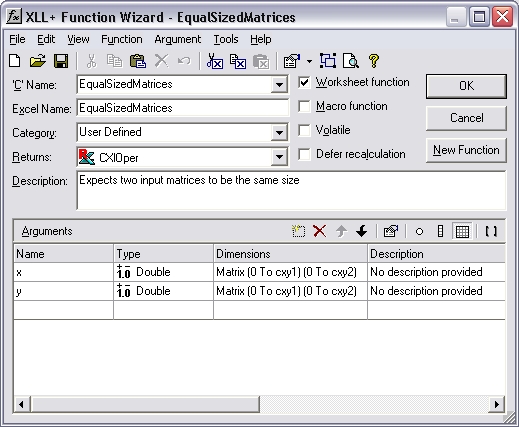
- Save the function.
Code
The code generated is shown below:
// Function: EqualSizedMatrices
// Purpose: Expects two input matrices to be the same size
//{{XLP_SRC(EqualSizedMatrices)
// NOTE - the FunctionWizard will add and remove mapping code here.
// DO NOT EDIT what you see in these blocks of generated code!
IMPLEMENT_XLLFN2(EqualSizedMatrices, "RPP", "EqualSizedMatrices",
"x,y", "User Defined", "Expects two input matrices to be the"
" same size", "No description provided\000No description"
" provided\000", "B0(0,cxy1)0(0,cxy2)x No description"
" provided\0B0()0()y No description provided\0appscope=1\0",
1)
extern "C" __declspec( dllexport )
LPXLOPER EqualSizedMatrices(const COper* x, const COper* y)
{
XLL_FIX_STATE;
CXlOper xloResult;
BOOL bOk = TRUE;
long cxy1 = -1;
long cxy2 = -1;
MTX_PTRS<double> matx;
bOk = bOk && x->ReadMatrix(matx, "x", xloResult, &cxy1, &cxy2, XLA_ARRAY_FLAGS_NUMERIC_STD, 0, 0);
MTX_PTRS<double> maty;
bOk = bOk && y->ReadMatrix(maty, "y", xloResult, &cxy1, &cxy2, XLA_ARRAY_FLAGS_NUMERIC_STD, 0, 0);
if (!bOk)
return xloResult.Ret();
//}}XLP_SRC
// TODO - Set the value of xloResult
return xloResult.Ret();
}
Explanation
The interesting code is shown in bold above.
-
The bounds variables
cxy1andcxy2(which we entered as the UBound for rows and columns respectively in the Edit Argument dialog) are declared, and are each initialized to-1. This value represents "not yet known". -
A reference to
cxy1and tocxy2is passed to COper::ReadMatrix when reading both x and y. -
The first time ReadMatrix receives
cxy1, it contains -1 (meaning "not yet known"), and ReadMatrix simply sets its value to the height ofx. -
On the second call to ReadMatrix
cxy1contains a non-negative integer, and is therefore treated as a fixed size constraint. Ifydoes not containcxy1rows then an error is returned. -
Similarly,
cxy2is set to the width ofxby the first call to ReadMatrix, and is checked against the width ofyin the second call.
Result
If, for example, x contains 4 rows x 3 columns and y contains
3 rows x 3 columns, then the following error value is returned
#Error: expected 4 rows in y
and the function does not continue.
See also
FAQ #0034 discusses various ways to use bounded input
arrays to constrain the bounds of an input.
Bounded input arrays - technical note in the online documentation.
Argument Dialog - Array Tab - tools help in the online documentation.
