Flow Diagram
This page illustrates one of the configurations in which the language engine can be deployed.
Generating a COM module for an existing 'C' language function libraryThis is a fairly common problem, where one set of programmers with particular domain knowledge have written a function library in C or C++, and need to integrate it with other systems via COM. They will not necessarily have the technical skills to write COM wrappers, nor any inclination to acquire same.
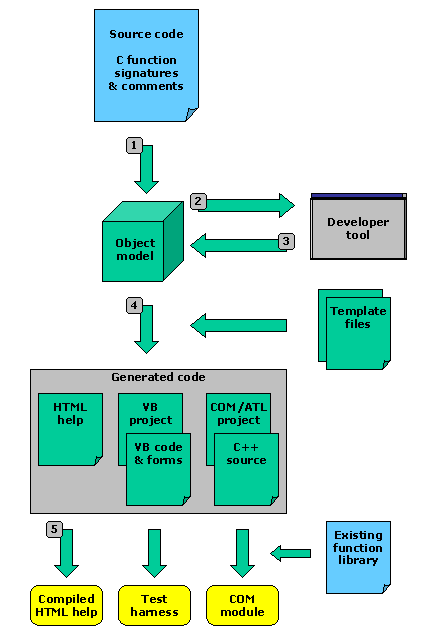
-
Select templates
The task here is to build a COM object library, so an appropriate pre-rolled COM library template is selected. This manages all implementation details, such as creating a DevStudio project and all its source files, enabling the selected thread and deployment models, and supplying all the texts required for both in-library documentation and on-line help.
-
Read existing code
 The existing
source code is read into the object model using 'C' language parsers. All
function signatures are parsed, and all available comments, including
structured comments (e.g. '@param') are read in. In addition assertions can be
read in, to establish any constraints assumed by the writer of the library
function.
The existing
source code is read into the object model using 'C' language parsers. All
function signatures are parsed, and all available comments, including
structured comments (e.g. '@param') are read in. In addition assertions can be
read in, to establish any constraints assumed by the writer of the library
function. -
Enrich model

 Interactive tools are used by the developer to enrich the object model. In
particular, constraints on inputs and relations between inputs should be
indicated at this point, such as the linkage between an array pointer and an
array bound.
Interactive tools are used by the developer to enrich the object model. In
particular, constraints on inputs and relations between inputs should be
indicated at this point, such as the linkage between an array pointer and an
array bound.
-
Generate binaries

 The language engine generates all the C++, IDL and RGS code and optionally
builds the project. The module is now complete and is ready for testing from
other modules and IDEs.
The language engine generates all the C++, IDL and RGS code and optionally
builds the project. The module is now complete and is ready for testing from
other modules and IDEs.The language engine also builds a test harness. This might be written in Visual Basic, with a custom form containing entry fields for all the function's parameters. Or it could be an Excel spreadsheet, with input & output fields laid out in a user-friendly way, and an add-in function written in VBA.
-
Test and redesign
If further changes to the interface are required, return to Step 2 and make them, then regenerate the code.
In the following pages, we discuss some of the applications for which the engine has been used:
