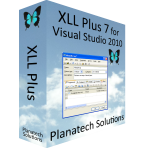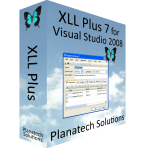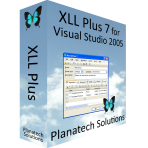XLL Plus 7 for Visual Studio 2015 and earlier
For users of previous versions of Microsoft Visual Studio, we still support and sell corresponding fully-featured versions of XLL Plus, as listed below.
Features
XLL+ is a toolkit to aid C/C++ programmers in the construction of Excel add-in libraries. Among its features:
- Creates complete Visual Studio projects, ready to compile and run.
- Function Wizard helps you write Excel add-in functions and generates most of the code for you.
- Powerful class library contains C++ classes which hide all the complexity of the Excel SDK, and make it very easy to write powerful, safe add-in functions, and to write them very fast.
- Extensive documentation, including reference guide, tutorial, walkthroughs and interactive help.
- Many complete sample projects, demonstrating XLL+ features.
- Supports all versions of Excel, including both 32-bit and 64-bit versions.
- Fully integrated with Microsoft Visual Studio.
- Generates a complete Excel help project from your source code and comments.
- No Visual Basic is required.
- No knowledge of the Excel SDK is required.
For a full list of features see XLL Plus Features page or refer to the Online Help for more information.
Product Licensing
End User License Agreement (EULA)
A full copy of the End User License Agreement (EULA) can be found here.
XLL Plus Licensing
- Developers require a valid license as described below.
- Users of binary files (XLLs) developed using XLL+ do not require a license.
XLL + License Definitions
- Fixed License: a standard fixed license is a license that is tied to a single CPU, and allows the software to be used by one user at a time on that machine only.
- Runtime License: no licenses are required to run the binaries ('XLL's) that are built using the tool-kit.
For more details see XLL Plus Licensing.
Requirements/Compatibility
Operating Systems
- Windows 10 (32-bit and 64-bit)
- Windows 7 (32-bit and 64-bit)
Target Platforms
- Microsoft Excel 2010 / 2013 / 2016 / 2019 (32-bit and 64-bit)
- Microsoft Excel 95 / 97 / 2000 / 2002/XP / 2003 / 2007
- Microsoft Office 365
Prerequisites
- Software Required: Microsoft Visual Studio 2005, 2008, 2010, 2012, 2013 or 2015 (excluding Express Editions)
- Disk Space Required: 141MB – 211MB (depending upon version)
For more details see XLL Plus Requirements.